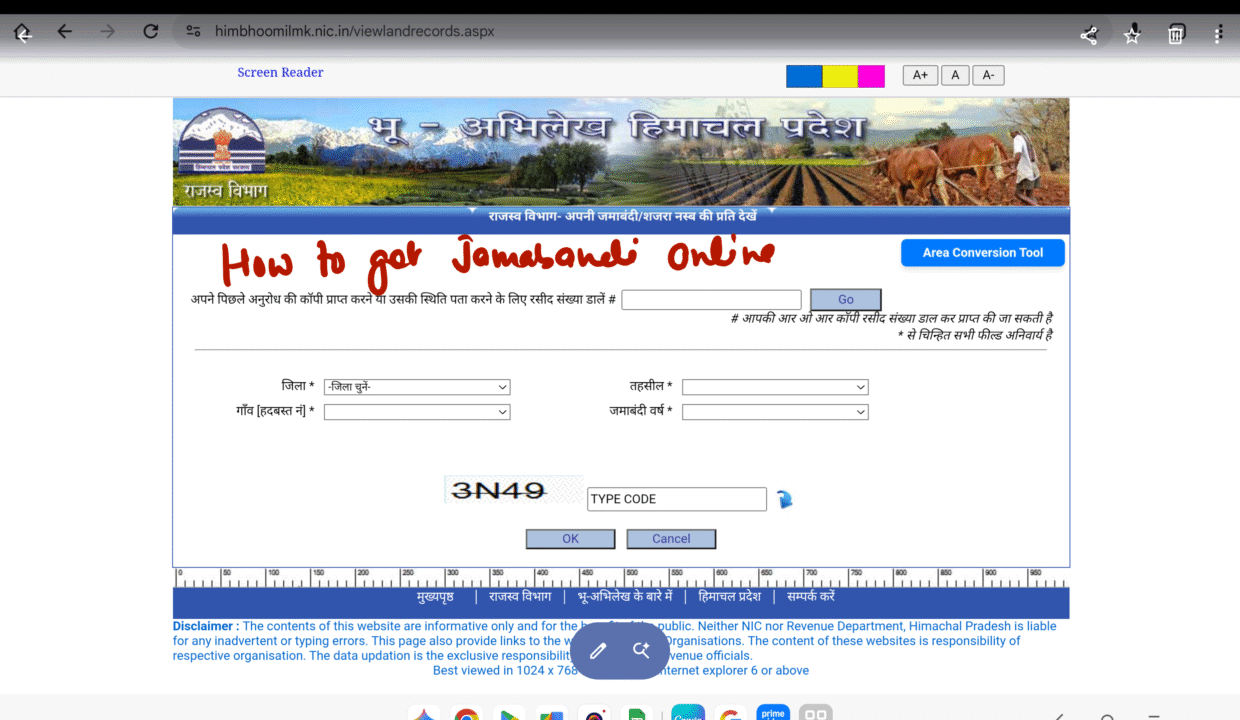
Himbhoomi is a Himachal Pradesh government website that provides Jamabandi online. Jamabandi is also known as a “Record of Rights” (ROR). Now a person has no need to approach Patwari or Patwarkhana for small details that can be easily accessed and understood.
To read and understand Jamabandi click here .
How to check Jamabandi and Revenue Records Online
Visit the Offical website
Write “himbhoomi hp ” in google search bar and click on Himbhoomi – ROR Distribution through Public Interface link because this is for general public use.
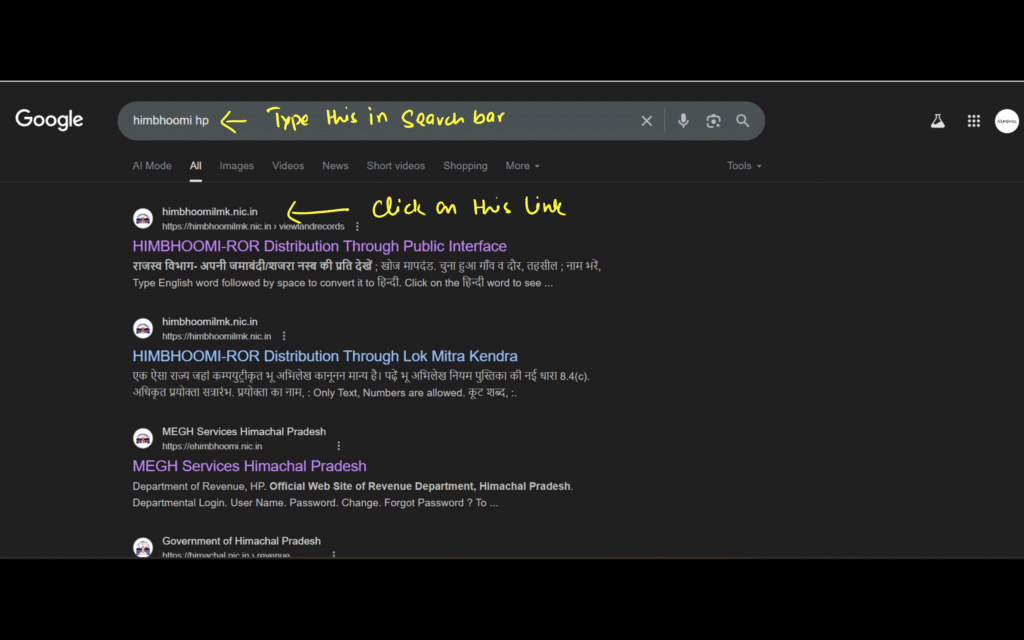
Select the desired location
Now in this website , select the details from a series of dropdown menus.
- District – ज़िला
- Tehsil – तहसील
- Village – गांव
- Jamabandi Year – जमाबंदी वर्ष
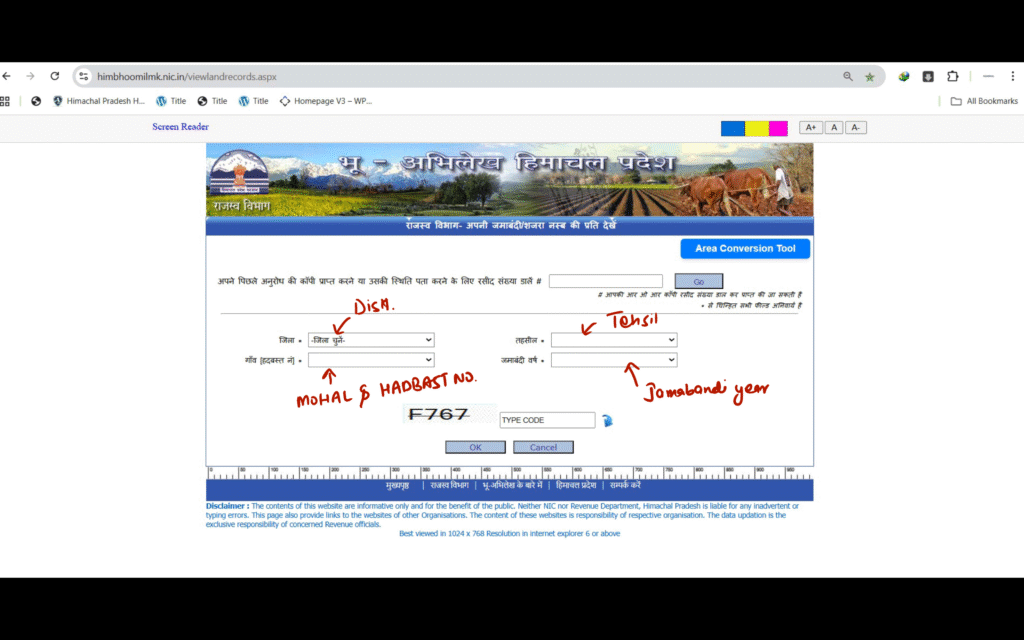
When you will entire Jamabandi year ,such kind of interface will open , If you donot know the Khewat , Khatuni or Khasra number then no problem you can search by clicking on the link – यदि गांव खेवट खतौनी खसरा मालूम नहीं है तो तहसील गांव में अपने नाम से खोजे I
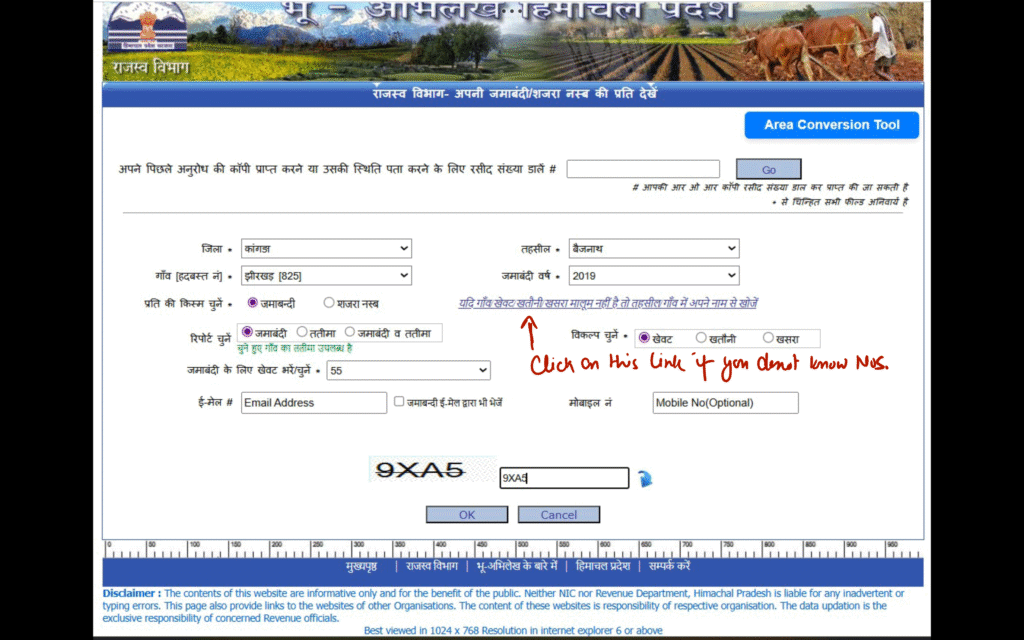
Now write the name on the column—नाम भरे—and you will get the entire information, such as the person’s name along with his/her father’s and forefathers’ names. Also Khewat and Khatauni Numbers. Click on the desired Khewat and Khatauni number to get the desired results.
As we have selected Khewat no. 55 here.
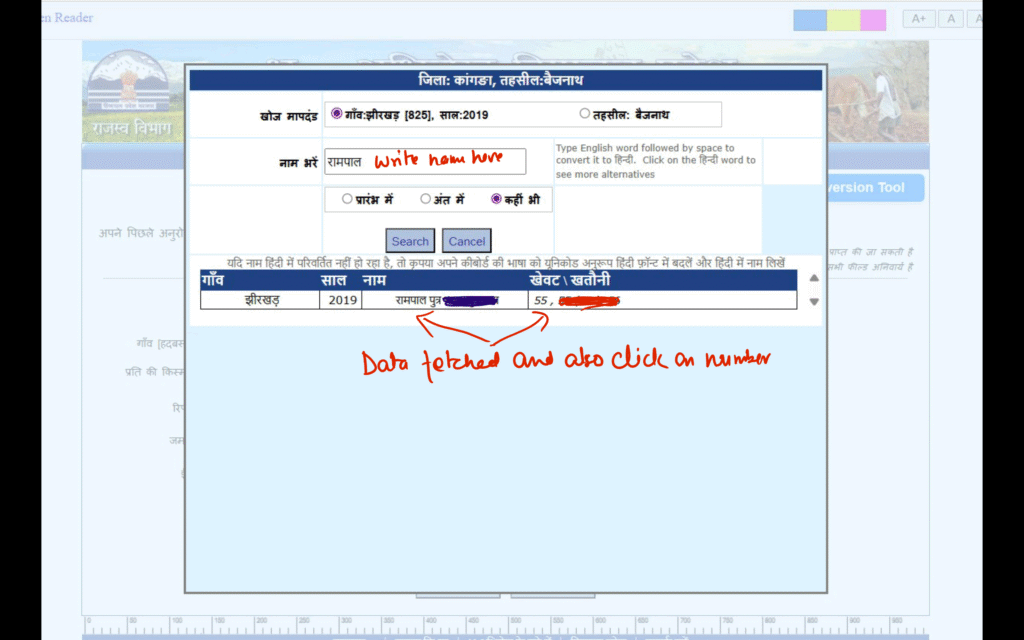
After selecting the khewat, as we have selected khewat number 55 here, you will see this kind of interface. You can also search through Khewat, Khatoni, and Khasra (as marked 1, 2, and 3 by us). Enter the given captcha code here to next step.
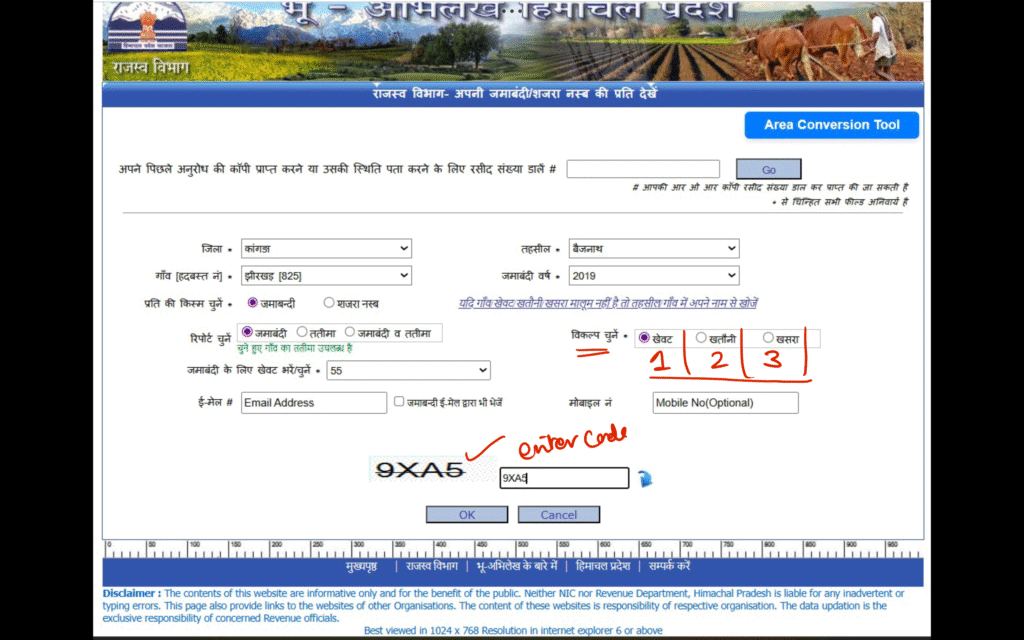
Now such kinds of screens appear with desired details of owners, Khetwat, Khatuni, and Khasra numbers, and also mention shares and other remarks.
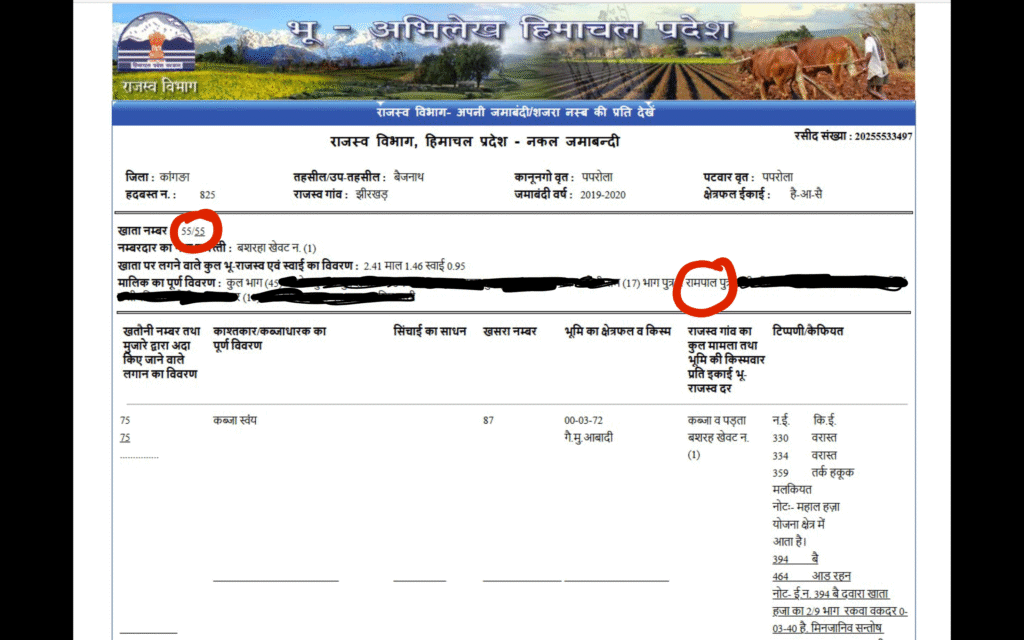
If you want to get the copy as a PDF, click on the PDF link and get the copy.
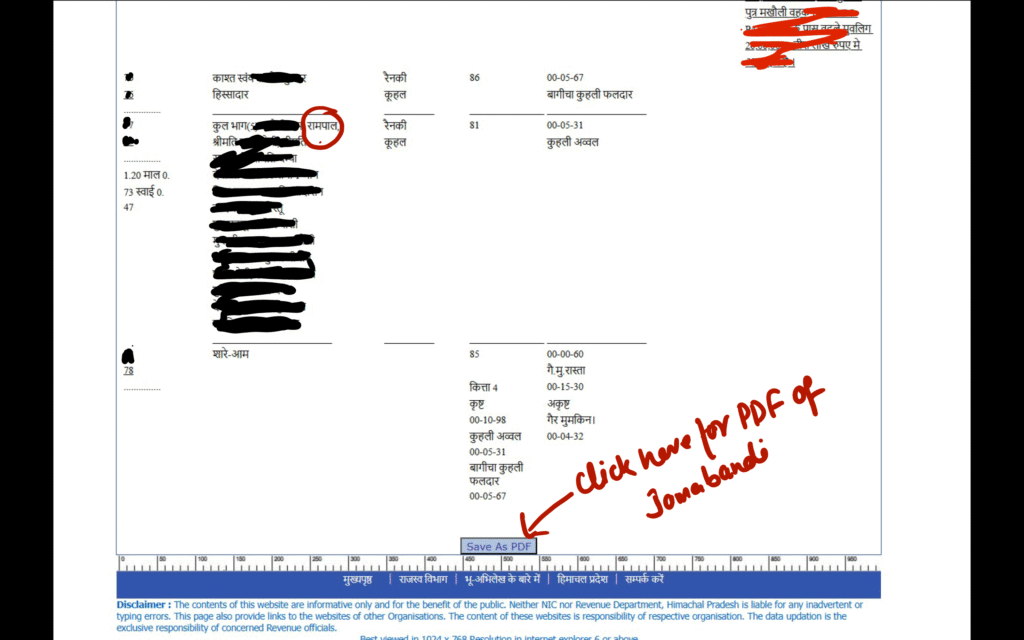
Important Point to Note: The online documents are for information purposes. If you want to get the copy for property sale and bank loan, then you need to get the copy from LOK MITRA KENDRA and verify the copy of jamabandi by the concerned Patwari.
